JRK Setup and Pots Issues
26 posts
• Page 2 of 3 • 1, 2, 3
Re: JRK Setup and Pots Issues
Any shielded cable should work. The shield should be connected to the JRK ground preferably at the JRK end of the cable.
-

Bruceaust - X-Sim Supporter
- Posts: 72
- Joined: Thu 10. May 2012, 10:52
- Location: Launceston, Tasmania, Australia
- Has thanked: 0 time
- Been thanked: 0 time
Re: JRK Setup and Pots Issues
Ok so I made up some new cables to the pots with shielded wiring. I soldered the ground wire and braided shield together on the jrk side of the wire. The feedback is better now but still shaky and not what it should be. Here is a video and some pics of what I have going on with the JRK utility and motor feedback. Whats the best way to set the feedback Max and Min on the JRK utility? Maybe I'm doing something wrong there and loosing my feedback range. 



- frankrizzo2
- Posts: 11
- Images: 10
- Joined: Sat 23. Feb 2013, 07:53
- Has thanked: 1 time
- Been thanked: 0 time
Re: JRK Setup and Pots Issues
By the way, thank you to everyone for you help and suggestions. I really appreciate it!
- frankrizzo2
- Posts: 11
- Images: 10
- Joined: Sat 23. Feb 2013, 07:53
- Has thanked: 1 time
- Been thanked: 0 time
Re: JRK Setup and Pots Issues
The JRK manual page16 and page18 describes how to use the "Learn function" to set feedback limits. You do this before you connect power to the motors.
Check the "Feed back" and "Target" plot in the JRK utility. Both should be reasonably smooth. Look at the "Target" The plot should not show big steps.
If it does you may have a resolution problem and the JRK is trying to jump between Target steps. what happens then is the motion control tries to chase itself as it jumps between "Target"steps.
These problems are so variable between all the sims that we make so it can take some individual experimentation to get things right. What works for one may not work as well for another.
Lowering the Motor Acceleration will help smooth things also.
Check the "Feed back" and "Target" plot in the JRK utility. Both should be reasonably smooth. Look at the "Target" The plot should not show big steps.
If it does you may have a resolution problem and the JRK is trying to jump between Target steps. what happens then is the motion control tries to chase itself as it jumps between "Target"steps.
These problems are so variable between all the sims that we make so it can take some individual experimentation to get things right. What works for one may not work as well for another.
Lowering the Motor Acceleration will help smooth things also.
-

Bruceaust - X-Sim Supporter
- Posts: 72
- Joined: Thu 10. May 2012, 10:52
- Location: Launceston, Tasmania, Australia
- Has thanked: 0 time
- Been thanked: 0 time
Re: JRK Setup and Pots Issues
Well I tried a few things tonight. I thought that the shielded cable thing was really going to do it but I'm still basically fighting the same thing. I tried switched out usb cables to see if that was it and same results. I've been through the JRK manual about 10 times over the last few weeks but I still read through it to see if there is a small detail that I've missed and I've come up with nothing. I've basically tried everything that I can think of so far. Tomorrow's another day so I'll see what I can try then. Thanks for the help Bruceaust
- frankrizzo2
- Posts: 11
- Images: 10
- Joined: Sat 23. Feb 2013, 07:53
- Has thanked: 1 time
- Been thanked: 0 time
Re: JRK Setup and Pots Issues
On screenshots everything looks OK..
Have you check in JRK Utility if you're receiving some errors? feedback error or motor driver error?
In the graph monitor where red and blue lines are, are they moving simultaneous together when motors are working?
Have you check in JRK Utility if you're receiving some errors? feedback error or motor driver error?
In the graph monitor where red and blue lines are, are they moving simultaneous together when motors are working?
-
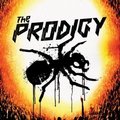
prodigy - X-Sim Supporter
- Posts: 274
- Images: 42
- Joined: Tue 16. Oct 2012, 12:32
- Location: Pula, Croatia
- Has thanked: 20 times
- Been thanked: 22 times
Re: JRK Setup and Pots Issues
If my PID settings are low then that's when I'll get a motor driver error. But there are no errors the way I've been using it. I'm going to try different computer tonight just to see if that has anything to do with it. The motors and feedback are all over the place and it shows in the graphs. The blue line is steady but the red line is all around it trying to find it. Everything should be smooth when I'm sitting in the seat. I've had the motors running nice and smooth but It's never both at the same time. Only one side works great and the other one shakes the hell out of you.
- frankrizzo2
- Posts: 11
- Images: 10
- Joined: Sat 23. Feb 2013, 07:53
- Has thanked: 1 time
- Been thanked: 0 time
Re: JRK Setup and Pots Issues
I guess I should have asked this earlier but does everyone solder the Pot connections directly to the JRK and the Potentiometer? I have mine attached to the JRK and the pot by using slide on pin header connectors. I'm gonna feel like a moron if this is my problem with my feedback. Thanks for your input
- frankrizzo2
- Posts: 11
- Images: 10
- Joined: Sat 23. Feb 2013, 07:53
- Has thanked: 1 time
- Been thanked: 0 time
Re: JRK Setup and Pots Issues
I've solder the wires one end directly on the pot and on the JRK I've connected it via jumper.
Like this cable here, but cut one end of it:
http://dx.com/p/single-port-female-to-f ... ngth-55454
I've never had those kind of shakings like you..
Like this cable here, but cut one end of it:
http://dx.com/p/single-port-female-to-f ... ngth-55454
I've never had those kind of shakings like you..
-
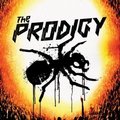
prodigy - X-Sim Supporter
- Posts: 274
- Images: 42
- Joined: Tue 16. Oct 2012, 12:32
- Location: Pula, Croatia
- Has thanked: 20 times
- Been thanked: 22 times
Re: JRK Setup and Pots Issues
Thanks prodigy. I think that's what I'm gonna end up doing is soldering them. The reason that I didn't to begin with is the pots have pin connectors on them instead of the solder ends like most. Now I have another issue though. One of the wires came off of the pots while I was setting the Max/Min on the motors and when I plugged it back in now all I can get for life out of my JRK is a dimly lit green light. I've restarted the computer and tried different usb cables and even a different computer and it's not showing much sign of life. I tried to do a hard reset by jumping the reset and ground but I'm still getting nothing. It doesn't smell burnt or look fried but I'm not sure what to do from here. I contacted Pololu but haven't gotten a reply yet. Hope I didn't ruin the board but we'll see I guess.
- frankrizzo2
- Posts: 11
- Images: 10
- Joined: Sat 23. Feb 2013, 07:53
- Has thanked: 1 time
- Been thanked: 0 time
26 posts
• Page 2 of 3 • 1, 2, 3
Return to Motion simulator building Q&A
Who is online
Users browsing this forum: No registered users and 3 guests



