Extractor stays minimized
5 posts
• Page 1 of 1
Extractor stays minimized
I log in and it will never come out of taskbar I can hover over and see thumbnail of the window using the windows areo feature but when i click on it I can not make it come to front. Any one else have this?
- foots7
- Posts: 1
- Joined: Thu 29. Nov 2012, 19:39
- Has thanked: 0 time
- Been thanked: 0 time
Re: Extractor stays minimized
This happens sometimes, don't know why, the extractor is active but its window dissapear. Try this if it helps:
1. You need to click on taskbar button of Extractor to make program active, even if you see no window - IMAGE
2. Then you press ALT+SPACE to get window menu in corner of desktop - IMAGE
3. With your arrow key on keyboard choose "Move" from menu, click Enter and move arrow keys to move window
1. You need to click on taskbar button of Extractor to make program active, even if you see no window - IMAGE
2. Then you press ALT+SPACE to get window menu in corner of desktop - IMAGE
3. With your arrow key on keyboard choose "Move" from menu, click Enter and move arrow keys to move window
-
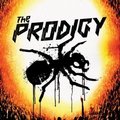
prodigy - X-Sim Supporter
- Posts: 274
- Images: 42
- Joined: Tue 16. Oct 2012, 12:32
- Location: Pula, Croatia
- Has thanked: 20 times
- Been thanked: 22 times
Re: Extractor stays minimized
Or the X-Sim registry cleaner.
If a answer is correct or did help you for a solution, please use the solve button.
-

sirnoname - Site Admin
- Posts: 1829
- Images: 45
- Joined: Thu 1. Sep 2011, 22:02
- Location: Munich, Germany
- Has thanked: 35 times
- Been thanked: 128 times
Re: Extractor stays minimized
i bein using my simulator for over 2 years now no problem i was using the 2.1beta version and one day my force sender do not apear i see the little icon on the butom next the the start bottons next the force profiler, so i decide to download the new version. 3.7alumininum and it work great for a few weeks but now the problem is back even whit the new x-sim, so i uninstal it re-instal my old2.1 , the 3.6 restart, re-instal 3.7 noting work but i see the little window(of extractor) that are searchin for game it seam to work he find game but i dont see the main window. Anybody got a idea why and what should i do. remenber that when i put my mouse over the icon i see the main window as thumnail but i can open it. any clue please
thanks
thanks
- lyspatriote1837
- Posts: 2
- Joined: Sun 3. Feb 2013, 05:36
- Has thanked: 0 time
- Been thanked: 0 time
Re: Extractor stays minimized
you trick wook thanks
- lyspatriote1837
- Posts: 2
- Joined: Sun 3. Feb 2013, 05:36
- Has thanked: 0 time
- Been thanked: 0 time
5 posts
• Page 1 of 1
Who is online
Users browsing this forum: No registered users and 1 guest



