Hi together,
Thanks for the great work, this is already working really well for me.
I only was not very satisfied with the solution to adjust the rpmmax for every car with the +/- Buttons, so I changed the code to another solution:
When pressing the rightmost button I switch to "set rpmmax" mode, where I read the current rpm and set the maxrpm accordingly. when pressing the button again, I switch back to normal mode.
So when jumping into a new car, just press button -> kick down throttle -> press button again, and I'm ready to go.
martin
New!!OBD2 Com with Xsim3 and Arduino-New!!
Re: New!!OBD2 Com with Xsim3 and Arduino-New!!
mreiner wrote:Hi together,
Thanks for the great work, this is already working really well for me.
I only was not very satisfied with the solution to adjust the rpmmax for every car with the +/- Buttons, so I changed the code to another solution:
When pressing the rightmost button I switch to "set rpmmax" mode, where I read the current rpm and set the maxrpm accordingly. when pressing the button again, I switch back to normal mode.
So when jumping into a new car, just press button -> kick down throttle -> press button again, and I'm ready to go.
martin
Hi ,
Happy that you improved this , it's the goal of the xsim community , anyone can support and improve what other made.
Could you share the code you made.I can test it and integrate in the ground code .
Thx
-

vicpopo - Posts: 645
- Joined: Fri 20. Apr 2012, 18:04
- Location: Strasbourg France
- Has thanked: 39 times
- Been thanked: 80 times
Re: New!!OBD2 Com with Xsim3 and Arduino-New!!
Hey Vic, great job!
-
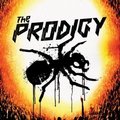
prodigy - X-Sim Supporter
- Posts: 274
- Images: 42
- Joined: Tue 16. Oct 2012, 12:32
- Location: Pula, Croatia
- Has thanked: 20 times
- Been thanked: 22 times
Re: New!!OBD2 Com with Xsim3 and Arduino-New!!
prodigy wrote:Hey Vic, great job!
Hi Prodigy ,
Thx !! You can thank Sirnoname too !
-

vicpopo - Posts: 645
- Joined: Fri 20. Apr 2012, 18:04
- Location: Strasbourg France
- Has thanked: 39 times
- Been thanked: 80 times
Re: New!!OBD2 Com with Xsim3 and Arduino-New!!
Hi
I haven't finished integrating the setrpmmax code to the OBD2 verion yet. I'm still unsing it in the converter USO version.
But nevertheless, here is my full code for the USO version.
As I'm pretty busy at the moment, maybe you can implement it on your own.
I haven't finished integrating the setrpmmax code to the OBD2 verion yet. I'm still unsing it in the converter USO version.
But nevertheless, here is my full code for the USO version.
As I'm pretty busy at the moment, maybe you can implement it on your own.
- Code: Select all
// X-sim3dashboard v1 (using TM1638 display and Arduino Nano v3)
// Made by TronicGr (Thanos) 4-26-2012 for X-sim3
// Shared as Public Domain
// Serial parser example: R~a01~~95~S~a02~G~a03~
// Where:
// ~a01~ is 16bit value for rpm
// ~95~ is data value parameter for RPM_MAX divided by 100 to fit into a byte so actual value is 9500
// ~a02~ is 16bit value for speed
// ~a03~ is 8bit value for gear / neutral / reverse
// You can set the USO pause safely to 10ms for nice fast refresh rates!
#include <TM1638.h> //can be downloaded from http://code.google.com/p/tm1638-library/
// define a module on data pin 5, clock pin 4 and strobe pin 3
TM1638 module( 5, 4, 3 );
int mode = 1; // Mode what to display:
int maxrpm_changed = 0;
unsigned int rpmlast;
unsigned int rpmmax=7000;
byte setrpm=0;
void setup()
{
//Create Serial Object
Serial.begin( 115200 );
// initialize the screen:
module.clearDisplay(); //clears the display from garbage if any
String name = "Welcome"; //sets a custom logo start up banner
module.setDisplayToString( name ); //prints the banner
module.setLEDs( 0b10000000 | 0b00000001 << 8 );
delay( 50 );
module.setLEDs( 0b11000000 | 0b00000011 << 8 );
delay( 50 );
module.setLEDs( 0b11100000 | 0b00000111 << 8 );
delay( 50 );
module.setLEDs( 0b11110000 | 0b00001111 << 8 );
delay( 50 );
module.setLEDs( 0b11111000 | 0b00011111 << 8 );
delay( 50 );
module.setLEDs( 0b11111100 | 0b00111111 << 8 );
delay( 50 );
module.setLEDs( 0b11111110 | 0b01111111 << 8 );
delay( 50 );
module.setLEDs( 0b11111111 | 0b11111111 << 8 );
delay( 200 );
module.setLEDs( 0b00000000 | 0b00000000 << 8 );
delay( 50 );
module.setLEDs( 0b11111111 | 0b11111111 << 8 );
delay( 100 );
module.setLEDs( 0b00000000 | 0b00000000 << 8 );
delay( 50 );
module.setLEDs( 0b11111111 | 0b11111111 << 8 );
delay( 100 );
module.setLEDs( 0b00000000 | 0b00000000 << 8 );
delay( 50 );
module.setLEDs( 0b11111111 | 0b11111111 << 8 );
delay( 100 );
module.setLEDs( 0b00000000 | 0b00000000 << 8 );
delay( 1500 ); //small delay 1.5 sec
module.clearDisplay(); //clears the display
}
void loop() {
int i;
char bufferArray[20]; // holds all serial data into a array
unsigned int rpm; // holds the rpm data (0-65535 size)
unsigned int rpmleds; // holds the 8 leds values
// retrieves from x-sim USO this value as parameter divided by 100
unsigned int carspeed; // holds the speed data (0-65535 size)
byte gear; // holds gear value data
byte d1; // high byte temp variable
byte d2; // low byte temp variable
byte rpmdata = 0; // marker that new data are available
byte speeddata = 0; // marker that new data are available
byte geardata = 0; // marker that new data are available
byte button;
String output;
// read Data input
if ( Serial.available() >= 11 ) { //if 6 bytes available in the Serial buffer...
for ( i=0; i<11; i++ ) { // for each byte
bufferArray[i] = Serial.read(); // put into array
}
}
if ( bufferArray[0] == 'R' ) { // if new bytes have been recieved
d1 = bufferArray[1]; // store high byte of rpm
d2 = bufferArray[2]; // store low byte of rpm
rpm = ( ( d1 << 8 ) + d2 ); // concatonate bytes (shift 8 bits)
rpmdata=1; // we got new data!
}
if ( bufferArray[4] == 'S' ) {
d1 = bufferArray[5]; // store high byte of speed
d2 = bufferArray[6]; // store low byte of speed
carspeed = ( ( d1 << 8 ) + d2 ); // concatonate bytes (shift 8 bits)
speeddata=1; // we got new data!
}
if ( bufferArray[7] == 'G' ) {
gear = bufferArray[8]; // retrieves the single byte of gear (0-255 value)
geardata=1; // we got new data!
}
// read the buttons
button = module.getButtons();
if ( button == 0b00000001 ) { // Button 1 - Set Mode to 1
mode = 1;
module.clearDisplay();
output = "Gear Spd";
module.setDisplayToString( output );
delay ( 500 );
module.clearDisplay(); //clears the display
}
if ( button == 0b10000000 ) // decrease the rpmmaxi with 200rpm pitch
{
module.clearDisplay();
switch ( setrpm )
{
case 0:
setrpm = 1;
output = "Set RPM";
rpmmax = 100;
module.setDisplayToString( output);
mode = 8;
delay (500);
break;
case 1:
setrpm = 0;
module.clearDisplay();
mode = 1;
delay (500);
break;
}
}
// Print output for different modes
if ( mode == 1 ) { // Display Gear and Speed
if ( speeddata == 1 ) {
module.setDisplayToDecNumber( carspeed, 0, false ); //displays numerical the speed
speeddata=0;
}
if ( geardata == 1 ) {
char* neutral = "n"; // sets the character for neutral
char* reverse = "r"; // sets the character for reverse
gear = gear - 127; // offset the 0 value in 8-bit
if ( gear >= 1 and gear <10 ) {
module.setDisplayDigit( gear, 0, false ); // displays numerical value of the current gear
}
if ( gear == 0 ) {
module.setDisplayToString( neutral, 0, 0 ); // displays the character for neutral
}
if ( gear == 255 ) { // -1 that reprecents reverse rollover to 255 so...
module.setDisplayToString( reverse, 0, 0 ); // displays the character for reverse
}
geardata=0;
}
}
if ( mode == 8 ) {
module.setDisplayToDecNumber( rpmmax, 0, false );
if ( rpmlast > (rpmmax+200) ) {
rpmmax = rpmlast;
}
}
// color the LEDs
if ( rpmdata == 1 ) {
rpmleds = map( rpm,0,rpmmax,0,15 ); // distributes the rpm level to the 8 leds + 1 for shift change
if ( rpmleds==1 ) {
module.setLEDs( 0b00000000 | 0b00000000 << 8);
}
if ( rpmleds==7 ) {
module.setLEDs( 0b00000001 | 0b00000000 << 8 );
}
if ( rpmleds==8 ) {
module.setLEDs( 0b00000011 | 0b00000000 << 8 );
}
if ( rpmleds==9 ) {
module.setLEDs( 0b00000111 | 0b00000000 << 8 );
}
if ( rpmleds==10 ) {
module.setLEDs( 0b00001111 | 0b00000000 << 8 );
}
if ( rpmleds==11 ) {
module.setLEDs( 0b00011111 | 0b00000000 << 8 );
}
if ( rpmleds==12 ) {
module.setLEDs( 0b00111111 | 0b00000000 << 8 );
}
if ( rpmleds==13 ) {
module.setLEDs( 0b01111111 | 0b00000000 << 8 );
}
if ( rpmleds==14 ) {
module.setLEDs( 0b00000000 | 0b11111111 << 8 );
}
if ( rpmleds==15 ) {
module.setLEDs( 0b00000000 | 0b11111111 << 8 );
delay ( 20 );
module.setLEDs( 0b00000000 | 0b00000000 << 8 );
delay ( 20 );
}
rpmdata=0;
}
rpmlast = rpm;
}
- mreiner
- Posts: 32
- Images: 22
- Joined: Wed 15. May 2013, 08:53
- Location: Lower Austria / Europe
- Has thanked: 1 time
- Been thanked: 15 times
Re: New!!OBD2 Com with Xsim3 and Arduino-New!!
Hi ,
Many thanks.I will have a look at your code and test the '' set rpmmax feature ''
Many thanks.I will have a look at your code and test the '' set rpmmax feature ''
-

vicpopo - Posts: 645
- Joined: Fri 20. Apr 2012, 18:04
- Location: Strasbourg France
- Has thanked: 39 times
- Been thanked: 80 times
Re: New!!OBD2 Com with Xsim3 and Arduino-New!!
Hi Prodigy ,
Here is the answer for the request about the obd2 pid available on xsim .
OBD2 does only output:
//05 coolant temperature
//0C RPM *4
//0D Speed in kmh
//E0 GEAR with 1 as offset (not elm327 complaint)
//E1 Position (not elm327 complaint)
//E2 Current Lap (not elm327 complaint)
//E3 Best laptime (not elm327 complaint)
Regards
Here is the answer for the request about the obd2 pid available on xsim .
OBD2 does only output:
//05 coolant temperature
//0C RPM *4
//0D Speed in kmh
//E0 GEAR with 1 as offset (not elm327 complaint)
//E1 Position (not elm327 complaint)
//E2 Current Lap (not elm327 complaint)
//E3 Best laptime (not elm327 complaint)
Regards
-

vicpopo - Posts: 645
- Joined: Fri 20. Apr 2012, 18:04
- Location: Strasbourg France
- Has thanked: 39 times
- Been thanked: 80 times
Re: New!!OBD2 Com with Xsim3 and Arduino-New!!
vicpopo wrote:Hi Prodigy ,
Here is the answer for the request about the obd2 pid available on xsim .
OBD2 does only output:
//05 coolant temperature
//0C RPM *4
//0D Speed in kmh
//E0 GEAR with 1 as offset (not elm327 complaint)
//E1 Position (not elm327 complaint)
//E2 Current Lap (not elm327 complaint)
//E3 Best laptime (not elm327 complaint)
Regards
Hi,
What's the data format of "Best laptime",and which value to be set for receivelength of following function?
ReceiveValueWithTimeout(int receivetrigger, int commandhighbyte, int commandlowbyte, int receivelength)
Thanks!
- sliversgyj
- X-Sim Supporter
- Posts: 37
- Images: 34
- Joined: Sun 3. Mar 2013, 13:00
- Has thanked: 2 times
- Been thanked: 2 times
Re: New!!OBD2 Com with Xsim3 and Arduino-New!!
char returnbuffer[]="41 E3 00 00 ";
00 00 represents the word (two bytes) in ms.
If a answer is correct or did help you for a solution, please use the solve button.
-

sirnoname - Site Admin
- Posts: 1829
- Images: 45
- Joined: Thu 1. Sep 2011, 22:02
- Location: Munich, Germany
- Has thanked: 35 times
- Been thanked: 128 times
Re: New!!OBD2 Com with Xsim3 and Arduino-New!!
I want to try OBD2 Com with my Arduino Nano V3 + TM1638 Display and I need some help.
I've uploaded Vicpopo's latest Arudino code (from 16.07.) to my Nano, it has restarted after upload and on my display there is a message "sim off, 10000" and leds are blinking. This message is repeating all the time.
Then I did this:
// Open the extractor and open the settings menu, there you have to select the OBD2 menu
// Add now your arduino comport to the OBD2 list.
After that on my display I got message "obd2 com" and then two "0", with last two buttons I can change RPM.
When I start a game, I'm receiving "Sim Off" message again.
What do I need to setup in Converter?
I've uploaded Vicpopo's latest Arudino code (from 16.07.) to my Nano, it has restarted after upload and on my display there is a message "sim off, 10000" and leds are blinking. This message is repeating all the time.
Then I did this:
// Open the extractor and open the settings menu, there you have to select the OBD2 menu
// Add now your arduino comport to the OBD2 list.
After that on my display I got message "obd2 com" and then two "0", with last two buttons I can change RPM.
When I start a game, I'm receiving "Sim Off" message again.
What do I need to setup in Converter?
-
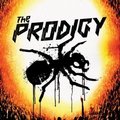
prodigy - X-Sim Supporter
- Posts: 274
- Images: 42
- Joined: Tue 16. Oct 2012, 12:32
- Location: Pula, Croatia
- Has thanked: 20 times
- Been thanked: 22 times
Who is online
Users browsing this forum: No registered users and 2 guests



